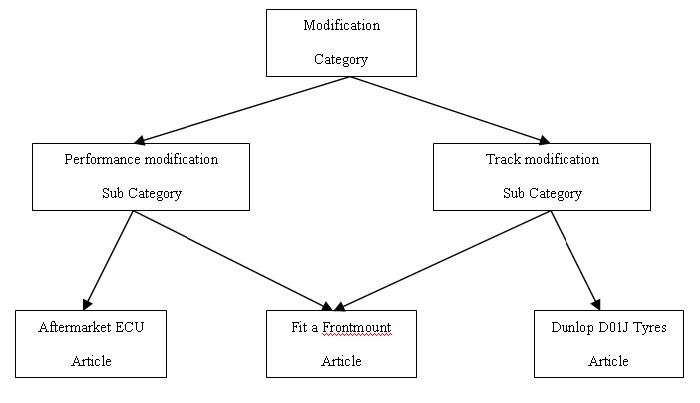Site Organisation
Contents |
Categories
All of the information in this wiki is "filed" away in what is known as a category
This is basically a single index page which holds all articles covering content of a similar nature - like all articles on how to increase the performance of the car, all articles on making it handle better etc etc.
It also allows one article to appear in several different places. For an example some may consider fitting harnesses to be a vital cosmetic modification for the local town centre GP. Others might well consider them a vital mod for track work....
The use of categories allows an article to show up under both cosmetic and track headings covering both users with a single article
Category Trees
Some categories actually contain other categories. These other categories are known as sub-categories. 99% of new articles will be added to a sub-category rather than a category
For example this might be a tree diagram for the Modification Category
You can see that all the articles come off of sub categories and also the frontmount article is pulled up under both performance and track categories - it's a relevant mod to both
Existing Categories and their Sub Categories
Maintenance
Brake system maintenance
Chassis maintenance
Drivetrain maintenance
Electrical maintenance
Engine maintenance
Error codes
Fuel system maintenance
Modification
Interior modification
Performance modification
Track modification
Information
Media
Special Categories
User information is also stored under it's own category Users (Category:Users)
There is never a need for users to modify this page!
User Profile
Public profile for a user
Tag: [[Category:User_profiles]]
User Projects
Ongoing project page for each user.
Tag :- [[Category:User_projects]]
Applying Tags
If you follow the creating a page guide correctly a single tag should be all that's required to fit it into the correct section
In each section where you may wish to add a new article you should see a message "please add the following tag to new articles" or something similar followed by [[Category:SOME TITLE HERE]]
if you copy the [[Category:SOME TITLE HERE]] text and place it at the bottom of a new article your work is done and the page will be correctly filed in the system
It is also possible to file a single article in multiple categories as per the tree example above. To do this put multiple category tags in the text
- For example the fontmount article above would have two tags:-
- [[Category:Performance_modification]]
- [[Category:Track_modification]]